
What is Project Fi? A Quick Intro
Project Fi – Google’s Niche Phone Service
Introducing Project Fi. Boy, Google certainly likes their projects. Launched on April 22, 2015, Project Fi (non-affiliate link at the end) aspires to be an affordable alternative to your cellular plan, initially as an invite-only service for the Nexus 6 smartphone. It’s goal is to offer a pay-as-you-go data service, unlimited calls and texting, seamless data coverage, and a variety of other features. Let’s go over some of the key features of Project Fi.
Shining Project Fi Features
Some of the best features of Project Fi are pretty straightforward. An easy to understand pricing structure is probably the greatest part of this service in my opinion. Here’s how it works:
- Unlimited Domestic Calls and Texting – $20 flat rate
- International Calls are 20 cents per minute, texting is unlimited regardless of location
- Calling from the US to other countries varies, see rates
- $10 per GB of data
- Same rate for all 135+ countries that Project Fi supports
- Pay only for what you use
As you can probably imagine, this service is really not for heavy mobile data users. There is a nice feature called Wireless Assistant to help combat this. If you are in range of a safe public network, your phone will automatically connect to the access point. The connection is then secured automatically via a Virtual Private Network. Mobile data is not being used if Wireless Assistant is able to connect to an open network.
This ties in to the “Pay only for what you use” portion above. Project Fi is a prepaid service, so you pay for your mobile data upfront. If you pay for 2 GB of data on your plan ($20 data charge) but only use 1 GB, your next bill will have a $10 credit for the unused portion. With careful usage, you can get some really nice phone bills. Check out my past year’s worth of statement balances with Project Fi:
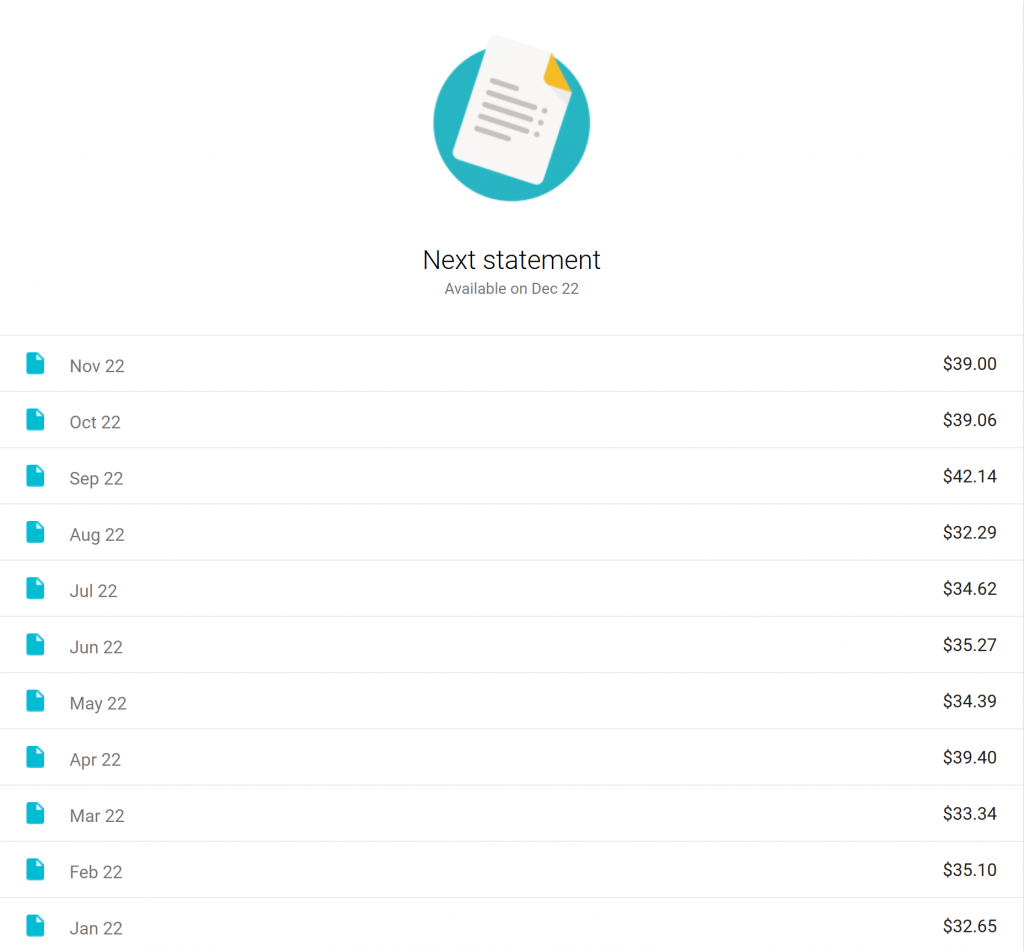
The nice part about this – there are no overages. If you go over your data allowance in a month, you only pay for what you use at the same rate. The additional flexibility on this is incredible.
Google Hangouts + Project Fi = Synergy Like Never Before
Google has been known to go kind of overboard with their messaging applications. For most users, Hangouts no longer supports SMS messaging, which is actually pretty unfortunate. Project Fi users can still use Hangouts to send SMS messages, although a particular setting within Hangouts needs to be turned on for this to work. Project Fi has a neat little trick that it can do with this Hangouts integration – all of your SMS messages can be received and responded to over any Google application that supports Hangouts messages. Services such as Gmail and Inbox will allow you to view and respond to text messages, all without needing to look at your phone.
Sounds great! What’s the catch?
There are some limitations with this service that need to be discussed. The lack of popular devices is the largest detractor. As of this writing, there are three (count it, 3) phones available for purchase. These are the latest Pixel 2, the original Pixel XL, and the Moto X4. The number of devices isn’t the only issue – there’s the price of them. The cheapest available phone through Project Fi right now starts at $399 for the Moto X4. If you want a more premium device, this jumps up to $649 for the Pixel 2. For a service offering low-cost cellular rates, their phones don’t seem to match up.
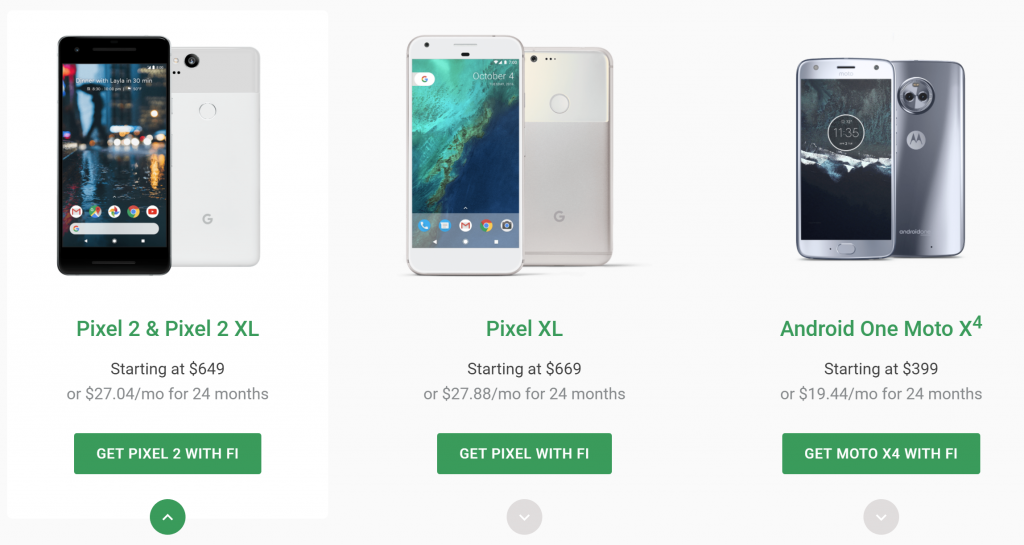
Another issue comes from concerns with the Support department lately. The older Nexus 5X and Nexus 6P are starting to show their age, with the Nexus 5X displaying catastrophic failure thanks to a common bootloop problem. There are documented cases now where Project Fi is offering as little as $53 for the Nexus 5X now for customers on their Device Protection plan. My own personal experience with Fi Support has been excellent, even when I had my own bootloop appear on the Nexus 5X, but there are too many cases now about the poor support to let it go unmentioned.
Is Project Fi right for me?
At the end of the day, if you are trying to trim down your phone bill and provide some added flexibility, Project Fi may work out well for you. If you are already careful with your data or already own a Pixel device, signing up for this service really seems like a no-brainer to me. My old T-Mobile bill was around $80 per month. For the past two years my bill has averaged around $35 per month with Project Fi and has provided an excellent level of service for me. If you would like to sign up without an affiliate link that was provided at the beginning, click here!
Have any questions on this service? Feel free to leave your questions in the comments!